| Lesson 1 | Lesson 2 | Lesson 3 | Lesson 4 | Lesson 5 | Lesson 6 | Lesson 7 | Lesson 8 | BBL Tasks | Achievements |
Gluing the Magnet
1 Hot glue guns
We're nearly there now, you have completed all the soldering for the 'soldering licence'. Now we can make it into a fridge magnet by gluing a Neodymium Magnet on the back of the PCB.
Using hot glue gun
- We are going to use a Hot Glue Gun (as seen below) to glue the magnet to the PCB, before we do this, we need to ensure that you can use it safely, your teacher will go through this with you and here are the instuctions below to remind you:
- 1. The tip of the glue gun will get very hot, make sure you do not touch this.
- 2. When putting the glue gun down, place it in the centre of the table with the tip facing inwards.
- 3. Use the glue gun and then put it back on the table as quickly as reasonably possible, do not hold it and swing it around.
- 4. When gluing, make sure no part of you body is directly below the gluing surface, as liquid glue can run over the edge and onto you.
- 5. When gluing the object, remember that the glue will squeeze out the side and can get on your hands.
- 6. The object you are gluing will also get hot and may burn you.
- 7. If you burn yourself, run the burn under cold water for 10 minutes and report it to the teacher.
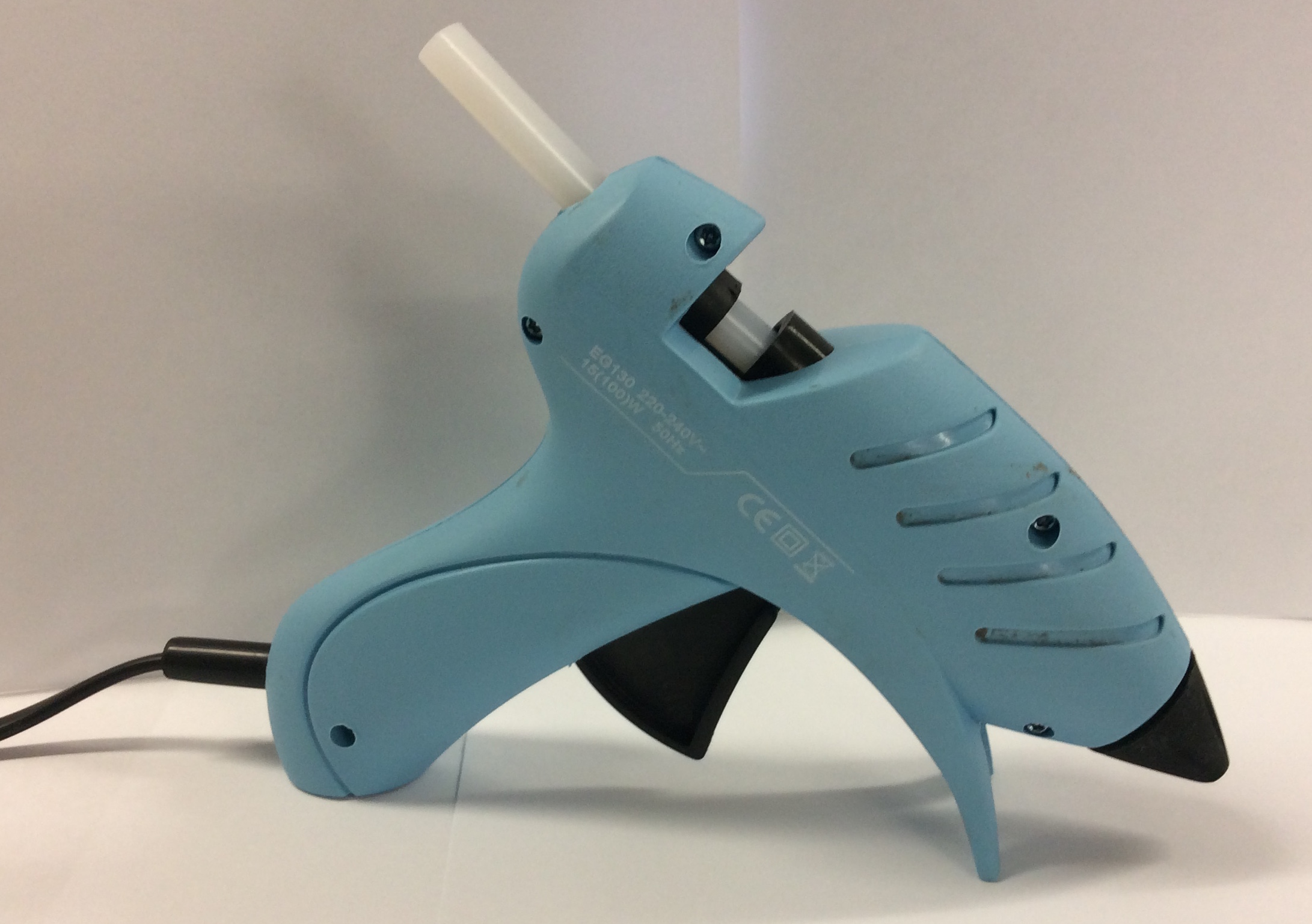
- Once the glue gun is hot enough (this usually takes around 10 minutes from cold) You will need to place a pea size amount of glue on the back of the PCB by gently squeezing the glue gun trigger.
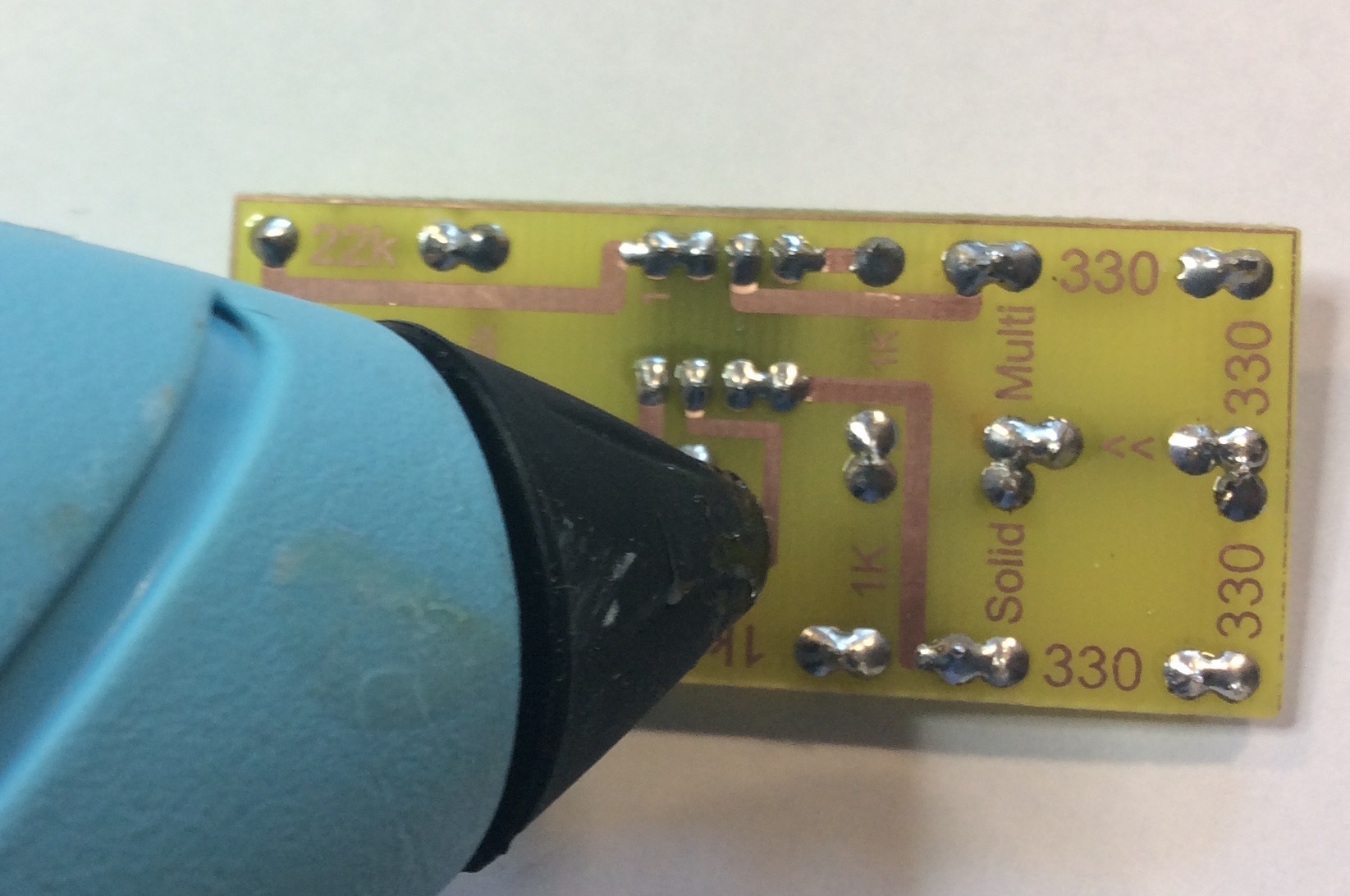
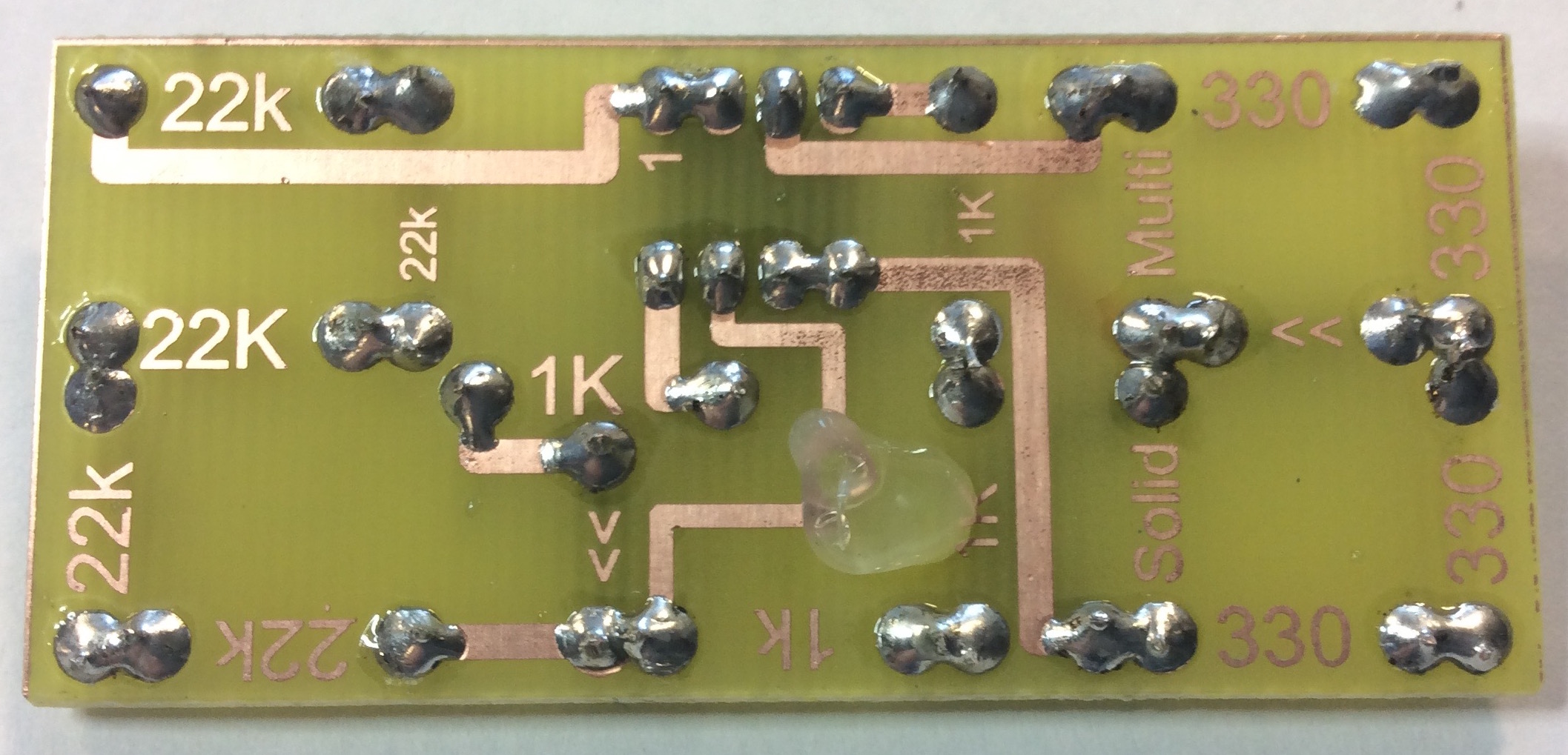
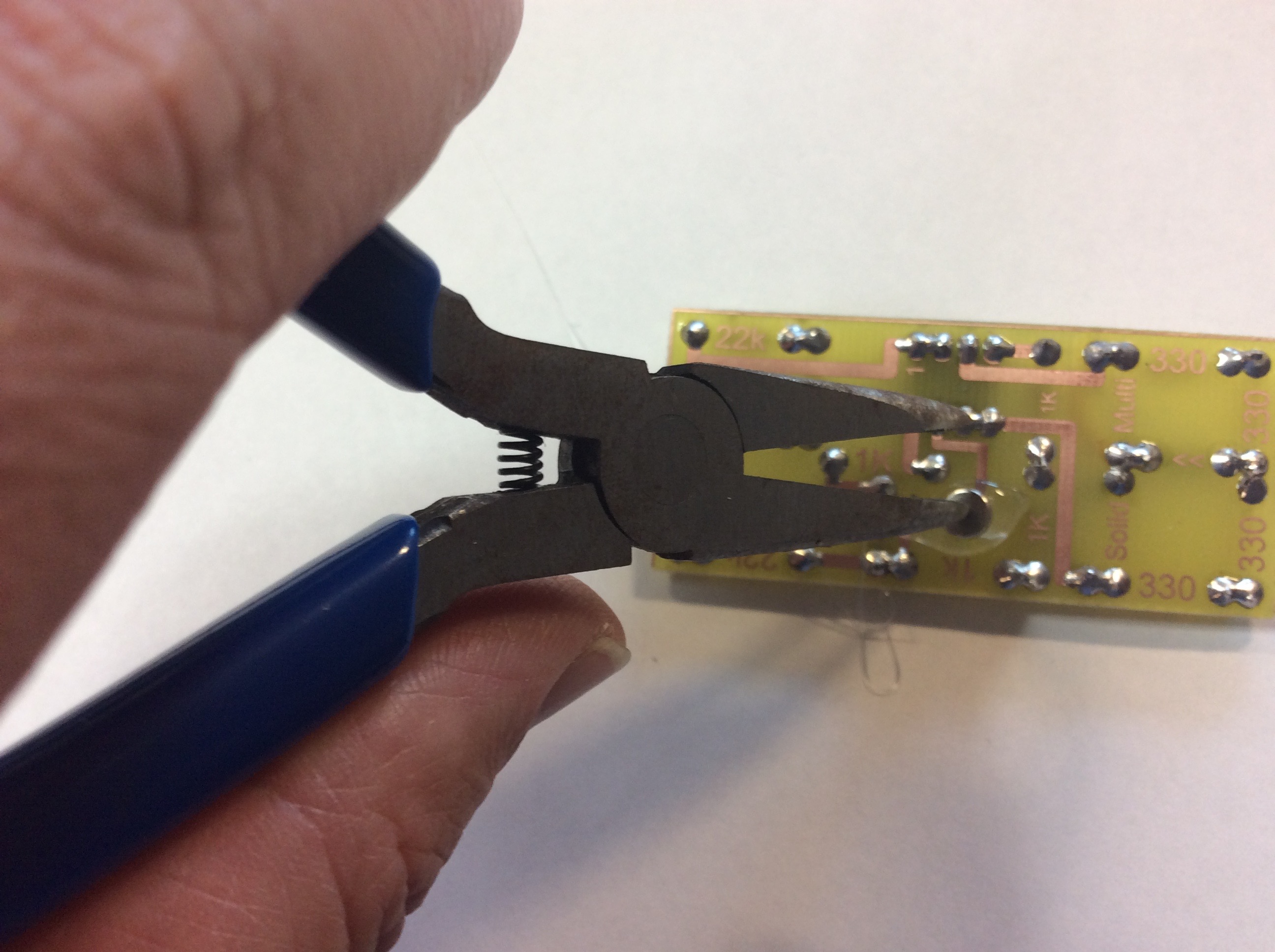
- Now place a magnet on the hot glue and press down gently. You will need to do this quickly before the glue cools down. Be careful, some of the glue might squeeze out of the sides and burn you.
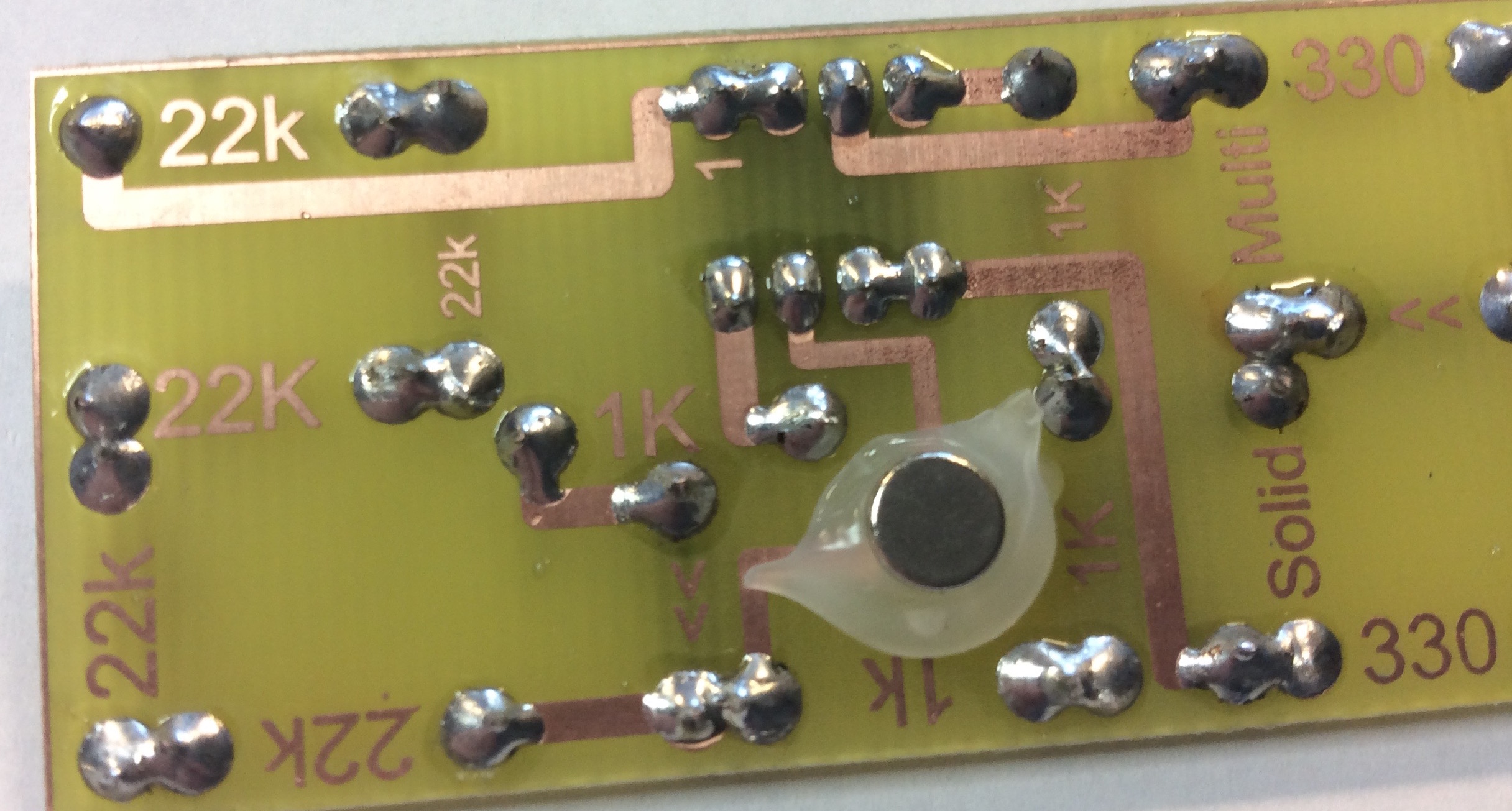
- Now you can stick the PCB on your fridge at home.
- Make sure there are no component legs that stick out past the magnet, as this might scratch your fridge.
Badge It
- Once you have completed your project, take pictures of both sides of the board and upload them to www.bournetolearn.com