| Week 1 | Week 2 | Week 3 | Week 4 | Week 5 | Week 6 | Week 7 | Additional SolidWorks help | BBL tasks | Assessment guidance |
A Project Storage Box
Introduction and Research
- Over the course of this year, you are going to be manufacturing numerous electronic and mechanical products.
- To prevent loss or damage to your work, the outcome of this project is to produce an Plywood box that you can use to store your work.
- The aims of this project are:
- To introduce you to Computer Aided Design (CAD)
- To introduce you to Laser Cutting
- To introduce you to 3D manufacturing.
Document It
- Download this file it is a Microsoft Word Document.
- Whenever this resource asks you to
Document Ityou can record the evidence needed in the file, in the spaces provided. - Have a go now, and add in your name and form.
Learn It
- To hold our projects for the year our box is going to need to meet the following criteria:
- Be no smaller than 150mm x 90mm x 50mm
- Cost no more than £5
- Must be stackable
Research It
- Before we start any project we should always try and see what is already available on the market.
- Use the web to see if you can find a couple of boxes that might be suitable.
Document It
- You'll need to find images and use their
URLsin your document. Ask your teacher if you're not sure how to do this. - You'll need to list advantages and disadvantages of the boxes.
- Here's an example of what your document should look like.
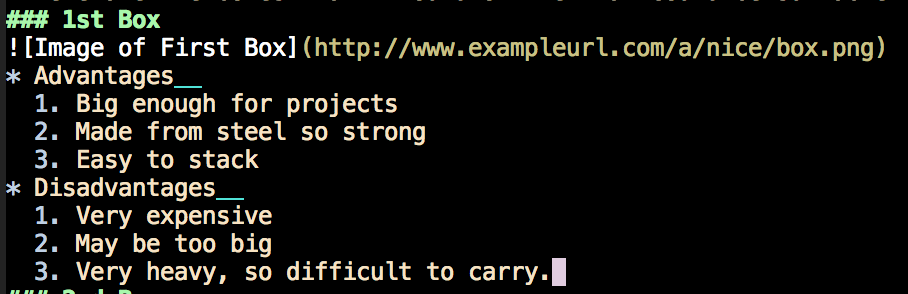
Learn It
- We need to pick a suitable material from which to produce our box.
- The material must meet the following criteria
- Cost no more than £7 per square metre
- Can be cut on a laser cutter
- Can withstand mild bumps and knocks
Research It
- Use the web to find a suitable material to use for your box.
- Here are some materials that you might like to research:
- Aluminium
- Acrylic
- MDF
- Balsa wood
- Cardboard
- Steel
- HIPs
- Plywood
Badge It
- To complete the badges you will need to click on the link at the bottom and complete the quiz. This will automatically badge your work.
- You will need to be logged into www.bournetolearn.com to complete the badge.
- Click on this link Storage box quiz