| Week 1 | Week 2 | Week 3 | Week 4 | Week 5 | Week 6 | Homework Tasks |
The 555 Fan
1 Designing the Fan blade
Learn It
- Fan blades are designed to push air.
- There are many factors that will determine the speed and volume of air that passes through your fan blade:
- Surface area of the blades
- Number of blades
- Pitch of the blades
- Shape of the blades
Research It
- Use online sources to find three different fan blade designs. Include the images in a PowerPoint/Word document.
Badge It - Silver
- Discuss the points provided in the 'Learn it' section above for each of you fan blade choices.
- Of the 3 fan blades you added, choose the fan you feel would be best and then justify your answer.
- Once you have chosen the fan, you need to design your own fan based on your research.
- You will need to upload your research and your fan design.
Design It
- Watch the video below, this will help you design the basic fan blade.
- You can the add or change you designs as you wish.
- Ensure the fan blade is no wider than 70mm.
- Once completed, the example fan blade will look like this.
- Note - Do not forget to make the lines red.
- YOU MUST ADD YOUR NAME TO THE FAN BLADE BEFORE UPLOADING.
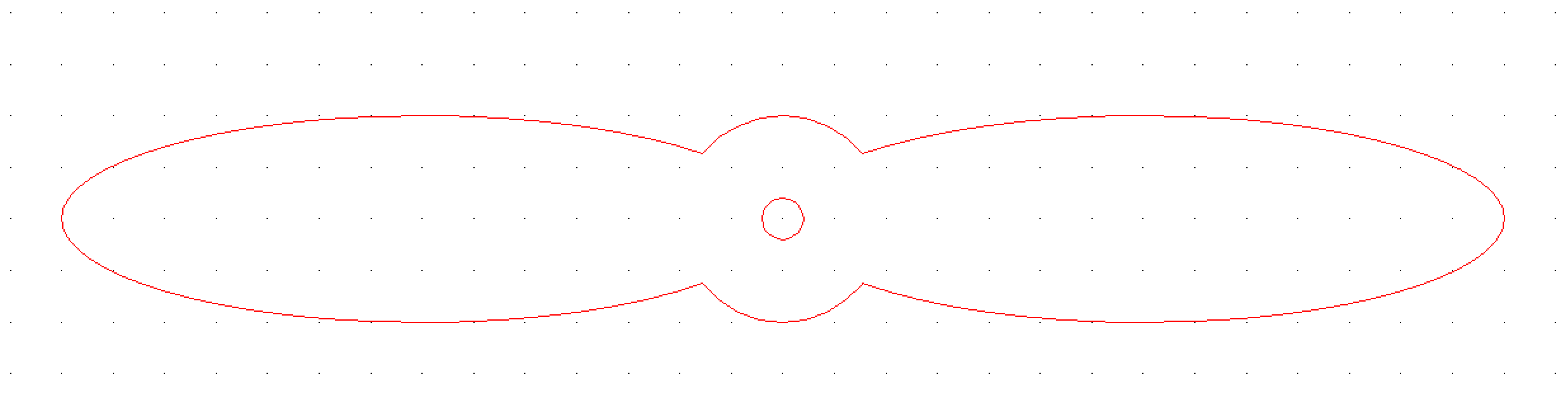
Badge It - Gold
- Take a screenshot of your completed CAD design of your fan blade, using either Techsoft 2D or Solidworks.
Badge It - Platinum
Watch this video and then complete the quiz for the badge.
Extension Task
- not for the faint hearted!- Use SolidWorks to design your own toroidal 3D fan blade and then 3D print it.
-
- Take a photo of your finished 3D printed fan and upload it to www.bournetolearn.com